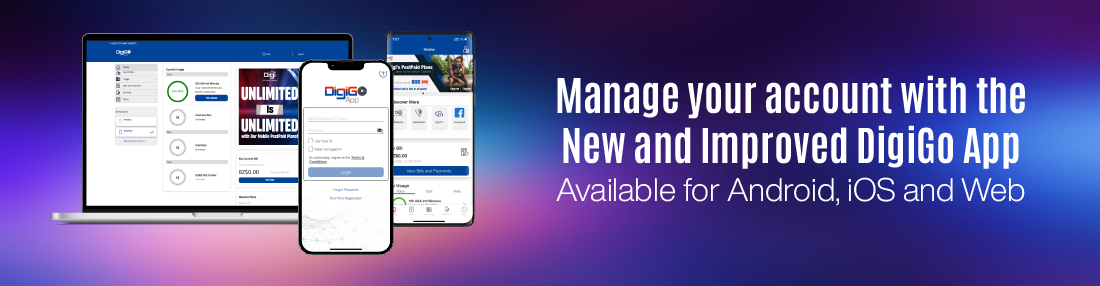
A Quick and Easy Way to manage your account!
The DigiGO App is now available for Android, iOS, and Web platforms for both DigiCell PrePaid and PostPaid customers to conveniently meet self-service needs. Managing your account on the bigger and better network has never been easier.
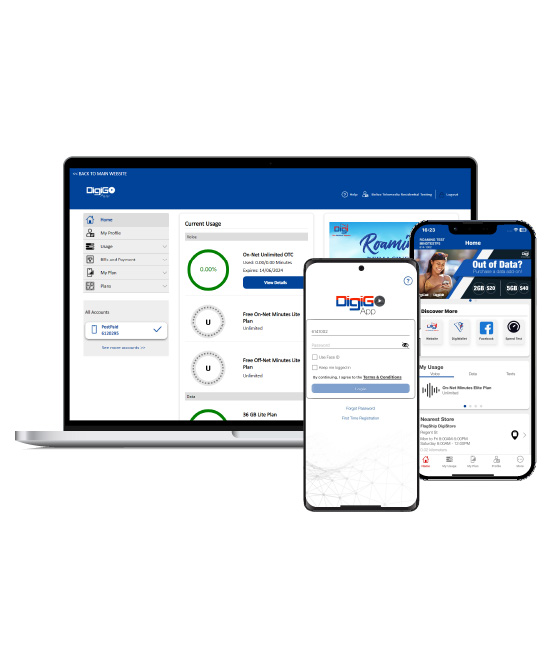
|
Purchase Digi Plans and Purchase your favorite Digi services
Check your voice, text, and data usage,
PrePaid customers can now top up
|
Pay your Bill View your monthly bill, pay your bill
|
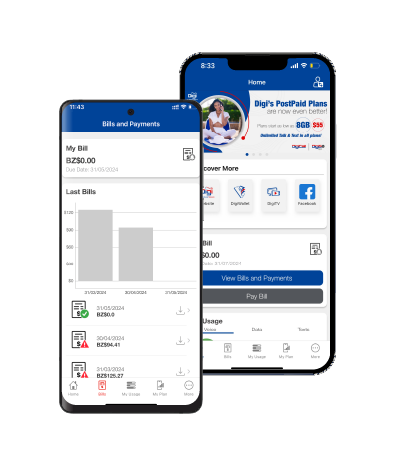
|
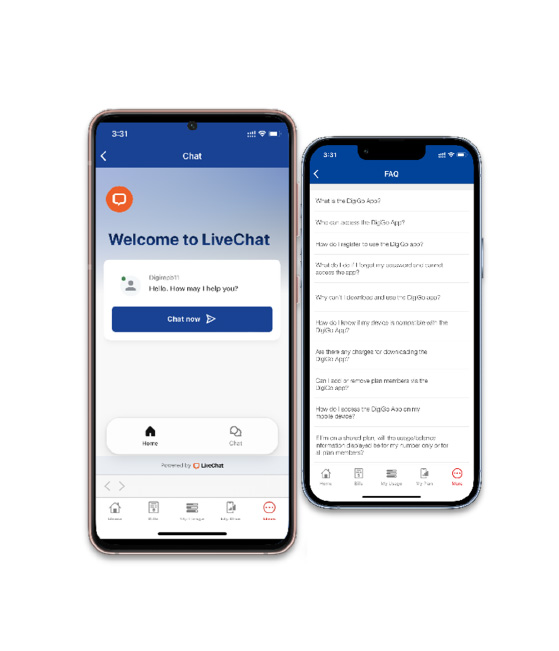
|
Get support when needed! Need a hand with something or have a question?
|
& NEW Features available for all customers as of May 22, 2024
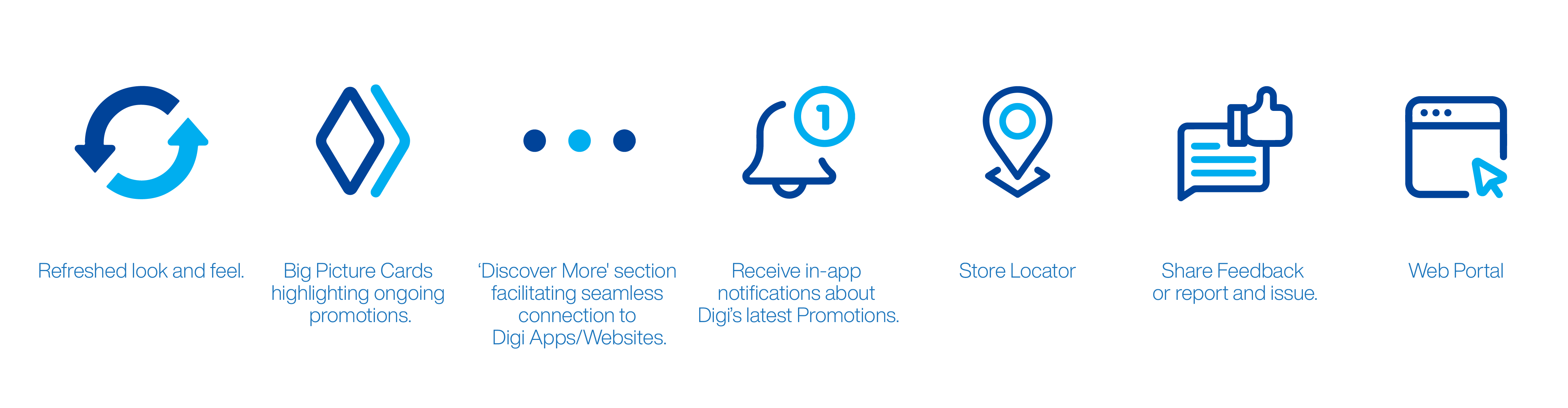
Frequently Asked Questions
What is the DigiGo App?
The DigiGo App allows you to manage your DigiCell PrePaid and PostPaid account on the go, directly from your mobile phone. You can access all app features including:
- Check your primary & bonus balance, including expiration date
- Check your voice, text & data usage, including expiration date
- View account and plan details including your monthly bill
- Purchase TopUp and check your TopUp purchase history
- Purchase DigiCell services, including data, data add on plans and text bundles
- Purchase the most recent DigiCell Promotions
- Activate Send Mi Credit
- Monitor data usage
- Locate a Digi store nearest you
- Report a fault
- Live Chat
Who can access the DigiGo App?
Any active DigiCell PrePaid & PostPaid customer can register to use the DigiGo App, including PrePaid customers with a Data Basic Plan.
If you are a PostPaid customer and you are the owner of the account, you can register to access Full Account Details. If you are only a user under someone’s account (a plan member), you can only view information directly related to the mobile plan you are on.
How do I register to access the app?
If you are not yet registered, it’s easy! Go to Apple App Store or Google Play Store on your phone to download the DigiGo App. Browse through the welcome ads and once you are on the login page scroll down and click on ‘First Time Registration.’ If you are the account owner, select Full Account Details. If you are not the account owner, select PrePaid or PostPaid plan. Enter your mobile number and click continue.
If you are the account owner, you will receive an email notification from notification@livedigi.com with a verification code. If you are not the account owner (only a plan member), you will receive an SMS with a verification code. Enter the code received and click submit.
Create a password and you are now registered. Using your mobile number and your new password you can now login to the DigiGo App.


How do I purchase a plan via the DigiGo?

Available Digi Plans/Promotions

What do I do if I forgot my password and cannot access the app?
You will need to reset your password to access the DigiGo App once again. Open the DigiGo App and scroll down to the ‘Forgot Password’ feature. Enter your mobile number and the random code displayed. You will then receive an SMS with a link to reset password. Click on link provided and enter the requested information.
What should customers do if their password expires?
Password for DigiGo customers automatically expires every 80 days. This is a feature to safeguard sensitive customer information. If and when the password expiration notification is received, the customer is to change his/her password in order to regain access to the DigiGo App.
If any other login error occurs, customers are encouraged to contact a Digi Rep via live chat or WhatsApp 608-8888 for assistance and support.
What should customers do of their DigiGo is inactive?
Customers DigiGo account go into an inactive state after 90 days of inactivity. This is a second layer of security to safeguard sensitive customer information. To regain access of the DigiGo account, the customer is required to re-register using the First Time Registration process.
If any other login error occurs, customers are encouraged to contact a Digi Rep via live chat or WhatsApp 608-8888 for assistance and support.
Why can’t I download or access the DigiGo app?
If you are unable to login to the DigiGo App, your DigiCell number may be inactive or suspended. It is also possible that your device may not be compatible. Please contact us via live chat or send us a text or WhatsApp to 608-8888 for further assistance.
How do I know if my device is compatible with the DigiGo App?
Your mobile device must be either an IPhone or Android Smart phone using the following:
- iOS 13 or newer
- Android 6 (Marshmallow) or newer
Are there any charges for downloading the DigiGo App?
Visit the App Store on your iOS device or the Play Store on your Android device. Search for the DigiGo App and click on install to download. The app is FREE of cost to download.
Can any user under my account access my account information or purchase add-on plans?
Only the account owner will have access to full account details. Users under your account will have view only access to usage directly relating to the plan they are on. Only the account owner can make purchases for PostPaid customers under the account.
PrePaid customers can make their own purchases given that they have the required credit balance.
If I’m on a shared plan, will the usage/balance information displayed be for my number only or for all plan members?
Information displayed will reflect the entire shared plan. This includes usage and balance for the master account holder and all plan members. All plan members can download the app and view usage. However, only the master account holder can purchase add-on plans.
Can I add or remove plan members via the DigiGo app?
No, you will need to contact Digi directly or visit the nearest Digi Store to do so. Only the Master Account holder is authorized to add or remove plan member.
Are there any benefits for using DigiGo App?
Yes, customers who use the DigiGo App can take advantage of exclusive DigiGo App promotions that are offered throughout the year. These benefits may include but is not limited to 4X SMS for the same price, increased data allowances for the same price. Stay active and be among those to enjoy the exclusive DigiGo promotions!
Who can I contact for more information?
For further assistance, kindly send a text message or WhatsApp to 608-8888 between 7:00 am to 10:00 pm.

